 |
|
|
|
 |
|
| |
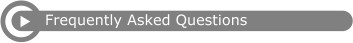
Technical IssuesQ: Which browsers are supported?
A: You may browse our public website using most web browsers. The PTA calculator function, however, officially supports Microsoft® Internet Explorer (desktop version 8 or higher), Firefox® (latest version), or Google Chrome™ (latest version) on a Mac OS X or Windows® PC. Your browser must be configured to allow session cookies, javascript, as well as popups from our site.
Q: What size monitor is recommended?
A: The minimum screen setting to properly use the PatentTerm Online system is 1024 x 768 pixels. To view the current setting for your monitor (on most PCs), from Windows select Start, then Settings, then Control Panel. Double click Display, and then click the Settings tab. Screen area can be adjusted in the lower right corner. Q: What is the download format of PatentTerm Online reports?
A: Our site uses the standard Adobe® Portable Document Format (PDF) for publishing reports. To view PDF files, you must have the Adobe® Reader® installed on your computer. A free reader is available by clicking below.

Q: Are session cookies required to use your service?
A: Session cookies are required to use the PatentTerm Online service in order to enable us to identify you when moving from page to page. If you have turned off the ability to use session cookies, you will not be able to use our service. Note that session cookies are deleted when you finish your PatentTerm Online session and close your browser. Q: An input box states a character maximum, but I can input more. What will happen to the excess data.
A: The excess data will be deleted. Although you may be able to input more characters, only the maximum will be stored and displayed on subsequent pages. Q: Why do I see a "Warning, Page Expired" message?
A: The "Warning, Page Expired" message appears when you use the Back button on your browser instead of clicking menu, tab, or link navigation. Since all PatentTerm Online pages are dynamically generated, it is never a good idea to use the Back button. Using site navigation will ensure that the pages you see always contain the most current data.


|
|
 |
 |
|
|