 |
|
|
|
 |
|
| |
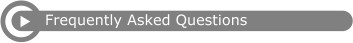
Term Analysis TabQ: What are Event Issues?
A: Event Issues are issues with the events on the Prosecution History tab. Examples of issues include missing critical events which are required in every application, missing events dates, and improper event date sequences. Q: How do I resolve Event Issues?
A: Event Issues should be resolved one-by-one by reviewing the Event Description and the Issue(s) information provided. Then, click the Line Item number to go directly to the event in the Prosecution History tab to make necessary updates. Q: What are Rule Issues?
A: Rule Issues are issues with the rules you have assigned in the Apply Term Rules tab. Examples of issues include rules which are missing related events, rules assigned to events without dates, and missing critical rules which are required in every application. Q: How do I resolve Rule Issues?
A: Rule Issues should be resolved one-by-one by reviewing the Rule Description and the Issue(s) information provided. Then, click the Line Item number to go directly to the rule in the Apply Term Rules tab to make necessary updates. Q: What will happen if I run analysis when Event or Rule Issues exist?
A: The analysis will exclude the effect of rules with issues and will be marked preliminary. Note that if certain critical Event or Rule Issues exist (shown in red), preliminary analysis will not be available. Q: Which reports can I download?
A: You are able to download the AIPA Term Calculation Report and the AIPA Term Calculation Calendar. Q: What is the download format of PatentTerm Online reports?
A: Our site uses the standard Adobe® Portable Document Format (PDF) for publishing reports. To view PDF files, you must have the Adobe® Reader® installed on your computer. A free reader is available by clicking below.

Q: How do I print PatentTerm Online reports?
A: To print high quality reports, do not attempt to print directly from your web browser. Instead, click Download to view the report as a Portable Document Format (PDF) document. Then, print this report from your PDF reader. Using this technique, you can obtain extremely high quality printouts.


|
|
 |
 |
|
|