 |
|
|
|
 |
|
| |
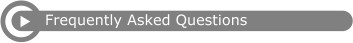
Apply Term Rules TabQ: Why am I sometimes asked to run the Rule Assignment Engine?
A: Whenever you make updates in the Prosecution History tab, the proper assignment of term rules for your application may be affected. Therefore, when you make such updates, you are automatically given the option to re-run the Rule Assignment Engine. Q: What does the Do Not Update button do?
A: This button appears when you are asked to run the Rule Assignment Engine. The Do Not Update button bypasses the process of applying draft rule assignments for your application. Use this button if you are manually assigning and updating the term rules. Otherwise, your manual changes will be over-written. Q: How can I manually add a new rule?
A: If you wish to add a new rule to a prosecution history event, simply click the Add New Rule button, then select the desired rule from the Rule Selector. Q: What does the Apply Draft Rules button do?
A: The Apply Draft Rules button invokes our Rule Assignment Engine to automatically assign draft patent term adjustment rules to the prosecution history events in your application. In this process, manual rule assignments and changes may be deleted.
You must review each rule and make any desired updates or deletions, or assign additional rules if appropriate. Calculations in the Term Analysis tab will be based solely on the rule assignments in this tab prior to the calculation. Do not rely on the draft rule assignments without completing proper review and updates. Q: Why would I want to Delete All Rules?
A: You might want to Delete All Rules if you would prefer to manually enter all rule assignments rather than start with the draft rule assignments provided by the Rules Engine. This is an easy way to delete them all at once.
Of course, at anytime, you can click Apply Draft Rules to invoke the Rules Engine to re-assign the draft rules.


|
|
 |
 |
|
|