 |
|
|
|
 |
|
| |
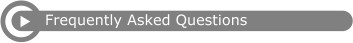
Prosecution History TabQ: Why can't I delete or edit some events?
A: You are unable to edit or delete some basic application events such as the filing date and issue date because these are fixed and required in every application. Q: What does the Event Title on Prosecution History mean?
A: The event title is the name of the event or item in the prosecution history for this application. A more detailed description is often available after you have finished selecting the event. Q: What are Comments on the Prosecution History tab?
A: The Comments section allows you to make notes for your use in reviewing and analyzing an application. The information entered in the Comments field does not affect the patent term analysis. Q: For PTO Papers, what is the pertinent event date for purposes of calculating patent term adjustment under AIPA?
A: In general, for most PTO papers (except, e.g., issue date, etc.), the PTO mailing date controls.
Note that when interpreting data from the USPTO system, certain events are typically listed twice, once when the action is taken, then again when the action is mailed. Be careful to use office mailing date when appropriate. Q: What does the Delete All Events button do?
A: Deleting all events allows you to clear out the prosecution history and start over with adding events. Note that certain fundamental dates (e.g., filing date) will not be removed.
If any dates have been estimated for events which were not removed (e.g., Issue Date), these estimated dates will be removed.


|
|
 |
 |
|
|