 |
|
|
|
 |
|
| |
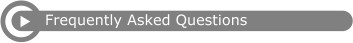
Service DetailsQ: How can I edit my account information?
A: It's easy to edit your account information. While logged on, simply click My Account, then Edit Account Information to make your changes. Please note that if you change your e-mail address, your account will temporarily become disabled and you will need to re-activate it via an e-mail you will receive from the system. Q: What if my e-mail address changes?
A: To update your e-mail address, you should logon using your old e-mail address, click My Account, and then click Edit Account Information. Once you have updated your e-mail address, the system will send a confirmation e-mail to your old address and a verification e-mail to your new address. Q: Can I have more than one account? Should more than one person share the same account?
A: We have designed PatentTerm Online so that each user maintains a single account. Within that single account, it is easy to manage multiple patent applications for multiple clients.
While it is possible for several people within an organization to share an account, it is not recommended. If more than one person works on the same account or same application at the same time, unexpected results may be experienced.
Q: What happens if I check "Remember Me"?
A: Checking "Remember Me" will save your e-mail address to pre-populate every time you access the logon page for PatentTerm Online. This checkbox appears on the New Account page and Logon page. Q: What does Reset button do?
A: The Reset button returns the text in editable fields to it original state (i.e., before you began to make edits). For example, if you began to edit a Comments field and then decided to restart your edits, simply click Reset. The Reset button appears next to many editable fields.


|
|
 |
 |
|
|